An automated email response system can transform how businesses engage with customers. By setting up automatic replies, companies save time while improving communication. These systems help manage leads effectively, ensuring that potential customers receive timely responses. In this guide, we’ll explore the benefits, selection tips, and setup steps for creating an efficient automated email response system.
Table Of Contents
- What is an Automated Email Response System?
- Key Benefits of Implementing Automated Email Response Systems
- How to Choose the Right Automated Email Response System
- Setting Up Your Automated Email Response System
- Best Practices for Optimizing Automated Responses
- Conclusion
- Frequently Asked Questions (FAQs)
Key Takeaways
-
Automated Email Response Systems help save time and improve customer relations by managing communications efficiently.
-
When choosing the right system, consider features like customization, ease of use, and how well it fits into your existing workflow.
-
Setting up an automated email system can be straightforward with tools like Mailchimp and ActiveCampaign, which offer user-friendly templates and support.
-
A professional, consistent social media presence that runs on autopilot can free up over 10 hours a week, letting you focus on activities that generate revenue. This approach leads to predictable content flow, better audience engagement, and scalable growth without daily stress and time hassles.
-
Always optimize your automated responses to keep engagement high and encourage customer interaction.
What is an Automated Email Response System?
An Automated Email Response System is a software solution that allows businesses to automatically send email replies to customers or leads without needing manual input each time. These systems help streamline communication and ensure timely responses to inquiries, enhance customer experience, and maintain engagement. In today’s fast-paced digital environment, having an efficient email response system is essential for maintaining a competitive edge.
Key Benefits of Implementing Automated Email Response Systems
Time-Saving
One of the most significant advantages of automated email responses is the time saved. Businesses can automate routine tasks such as acknowledging receipt of inquiries or following up with leads. This not only frees up valuable working hours but also allows teams to focus on more critical tasks like strategy development and revenue generation.
Improved Customer Relations
With automated responses, customers receive immediate acknowledgment of their requests. This can significantly enhance customer satisfaction. Quick responses convey that a company values its customers’ time, leading to better engagement and potentially higher retention rates.
Effective Lead Management
Automated email systems are particularly beneficial for managing leads. They can segment audiences, send tailored messages, and track engagements, allowing businesses to nurture potential customers throughout their buying journey. This strategic approach increases the likelihood of lead conversion while ensuring that no inquiries fall through the cracks.
How to Choose the Right Automated Email Response System
Choosing the right automated email response system requires careful consideration. Here are some key features to evaluate:
Customization
Select a system that allows for easy customization of emails. Personalization increases engagement rates and helps create a connection with the audience. Look for platforms that support dynamic content based on user behavior.
Integration Options
Ensure that the chosen system easily integrates with existing tools like Customer Relationship Management (CRM) software, eCommerce platforms, and analytics tools. Integration saves time on data transfers and allows for a more cohesive marketing strategy.
User-Friendliness
An intuitive interface is essential for efficient usage. The system should be easy to navigate so that team members can quickly set up campaigns without extensive training.
Setting Up Your Automated Email Response System
Setting up an automated email response system involves several steps. Here’s a straightforward guide that walks you through it:
Step 1: Choose Your Platform
Several robust tools can help you implement an automated email response system. Some popular options include:
Each of these platforms has unique features, so choose one that aligns best with your business needs.
Step 2: Design Your Email Templates
Crafting effective email templates is crucial. Here are some tips for creating engaging emails:
- Catchy Subject Lines: Write subject lines that spark curiosity and encourage opens.
- Concise Content: Keep the message clear and to the point. Customers appreciate brevity.
- Personalization: Use the recipient’s name and customize content based on their preferences and behaviors.
Step 3: Set Up Automation Workflows
Define the actions that should trigger an automated response. Common triggers include:
- User sign-ups
- Purchase confirmations
- Customer inquiries
Map out these workflows to ensure that every touchpoint is covered.
Step 4: Test Your Emails
Before launching, conduct tests to ensure everything functions correctly. Check for:
- Links working correctly
- Correct personalization
- Appropriate display on different devices
Step 5: Monitor and Analyze Performance
Once the automation is live, monitor its performance. Most platforms offer analytics to track open rates, click-through rates, and engagement metrics. Use this data to refine your email strategy over time.
Best Practices for Optimizing Automated Responses
To boost engagement and response rates, consider these best practices:
Regularly Update Content
Keep your email templates fresh by updating content to reflect current trends, seasonal promotions, or new product launches. This shows recipients that your brand is active and engaged.
Segment Your Audience
Use segmentation to tailor messages. Based on behavior and engagement levels, different segments may require specific communication strategies. For instance:
- New subscribers might need a welcome series.
- Loyal customers could receive special offers.
A/B Testing
Conduct A/B tests on different email components, such as subject lines, content, and design. This helps identify what resonates most with your audience, allowing you to optimize future campaigns.
Follow-Up Sequences
Implement follow-up emails after initial contact or specific user actions. This maintains engagement and encourages users to take the next step, whether visiting a website or making a purchase.
Include Clear Calls to Action (CTAs)
Every automated response should feature a clear and direct CTA. Make sure it tells the recipient what you want them to do next—be it visiting a website, reading a blog post, or making a purchase.
For further insights on email strategy, check out The Ultimate Guide to Email Automation and Email Marketing Best Practices.
Leverage Analytics and Feedback
Utilize analytics not just to track performance but also to gather audience feedback. Consider sending periodic surveys to measure customer satisfaction regarding your automated communications. This information can guide further improvements.
Implementing an automated email response system can dramatically transform your communication strategy, allowing for a consistent professional presence that runs on autopilot. By following these steps and best practices, you can optimize your engagement, enhance customer experience, and free up valuable time to focus on revenue generation.
Conclusion
In wrapping up, setting up an automated email response system can really boost your communication game. Remember, it’s all about improving engagement and saving time. Key points include customizing responses for your audience and regularly reviewing your strategy.
By leveraging the expertise of SmartBuzz AI, you can enjoy a professional and consistent social media presence that runs smoothly on autopilot. This frees up over 10 hours each week for you to focus on revenue-generating tasks. So, why not give it a try? Your audience will thank you!
Frequently Asked Questions (FAQs)
How can I set up automated email responses?
To set up automated email responses, you’ll need to access your email client settings, look for “auto-reply” or “vacation response” options. After that, you can write a message, set dates for the response, and personalize it for your audience.
Why is having an automated email response system important?
Having an automated email response system ensures your contacts get quick replies even when you’re busy. This helps keep your audience informed and improves engagement, making them feel valued.
What tools can help with automated email responses?
You can use tools like Mailchimp or Constant Contact for setting up automated responses. They offer user-friendly interfaces, so just sign up, integrate your email list, and set your automation campaign.
How does SmartBuzz AI help in managing social media?
SmartBuzz AI provides a professional, consistent social media presence that runs on autopilot. This frees up over 10 hours each week for you to focus on revenue-generating activities. It enables predictable content flow and better audience engagement without the daily stress.
Can I change my automated email response later?
Yes, you can always changes your automated email response. Simply go back into the settings where you set it up, edit your message, and adjust any other details as needed.